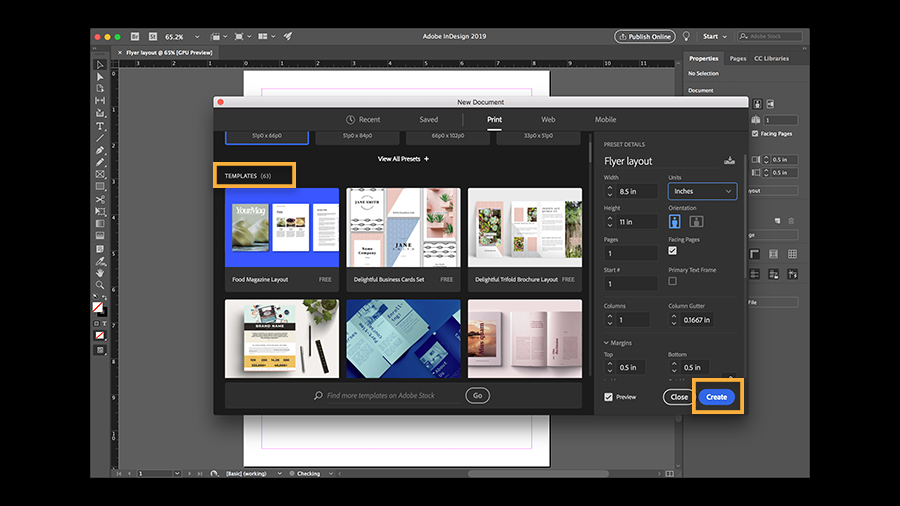Opening Doors With the Adobe Creative Suite
When I started in the Public Diplomacy program at Newhouse, I was a bright-eyed and bushy-tailed English major fresh out of undergrad. While I knew I could write until the end of the day and keep up with the best of them, I knew I still had quite a lot to learn as I was very much a strategic communications newbie. I found that in this day and age, when digital content is “king,” communications is much more than just writing.
Soon after arriving on campus for Bootcamp, I learned that in order to stand out in public relations, you need to have a full set of digital editing and design skills to complement the writing side of communications. This made me more than a little nervous since this was way out of my writing wheelhouse. Fortunately, though, I was in the right spot to learn these new things.
You can imagine my trepidation walking into the computer lab to start our Graphic Design course that summer and begin a deep dive into the Adobe Create Suite. Although it took me a while to get the hang of things – from the design software to the principles of design – I gradually got more comfortable working with Adobe programs. Much to my surprise, the Graphic Design course has turned out to be a highlight of my coursework at Syracuse. I’ve been able to take what I’ve learned and apply these skills to other coursework at SU, in projects I’ve worked on as an intern, and as I build out my portfolio.
While learning these programs took me far outside my comfort zone, the Adobe Creative Suite is a communications student’s best friend!
Here is a snapshot of the Adobe programs we covered in Bootcamp:
Adobe InDesign
InDesign is a desktop publishing and typesetting program, and a personal favorite of mine! It can be used to put together posters, flyers, brochures, magazine spreads, presentations, and much more.
I’ve continued to rely on InDesign for several personal projects, including designing my resume and online portfolio website.
Adobe Photoshop
Chances are you’ve heard of this one. Photoshop is a powerful graphics and photo editing software that has become the industry standard for design. This program allows you to retouch and rearrange photos for just about any print and digital project you could imagine.
I have to admit that this was the one I was most intimidated by at the start, but after lots of practice and trial and error I finally got the hang of it.
Adobe Illustrator
Illustrator is a very powerful tool that makes even the most artistically challenged writers (like me!) into true designers. This is a great program for putting together web and mobile graphics, creating logos and icons, and illustrations. You can really let your creative juices flow in Illustrator and create design elements that will make your work stand out – from infographics to public relations campaign presentations.
Although picking up these design skills has been a massive challenge, the Adobe programs have been very useful to me both in and out of the classroom. I really think that having these skills in my toolbox and work samples from the Bootcamp Graphics Design course in my portfolio have helped me stand out in both job and internship interviews and in my coursework.
While I’m still far from being an expert, taking these programs head on has certainly opened doors for me as I get me start in public relations. And hey, if this English major can get a handle on graphic design then so can you!